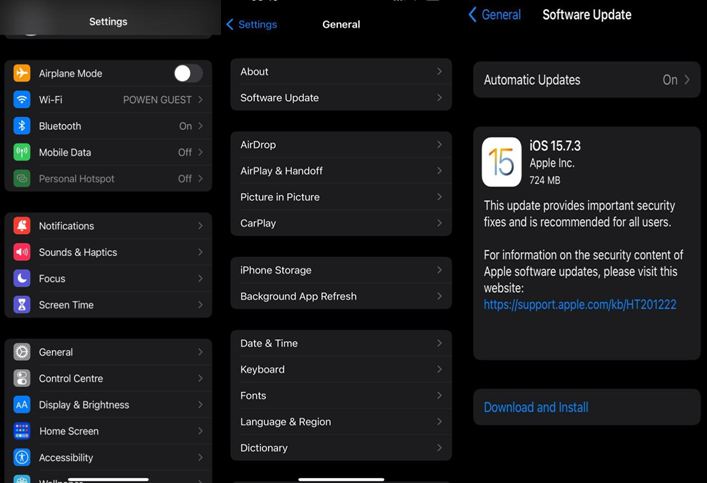iPhones have become integral to our lives, serving as a communication tool, entertainment hub, and work device. Their smooth and efficient performance makes them popular among millions of people worldwide.
However, there are times when iPhones can act weird, causing frustration and even affecting productivity.
This article will explore the top 5 reasons why your iPhone may be acting weird and provide solutions to fix them, so you can get back to using your device seamlessly.
These reasons include:
1. Outdated software
One of the main reasons your iPhone may be acting weird is outdated software. Apple regularly releases updates to improve the overall performance of your device, fix bugs, and address security concerns.
If you haven’t updated your iPhone in a while, your device may be running outdated software, which could lead to glitches and other issues.
The solution to this issue is to update your iPhone’s software;
- Go to Settings
- Click on General
- Click Software Update
- Select Download and Install available updates.
Note: It’s important to note that some updates may require enough storage space on your device, so ensure you have enough before updating.
2. Low storage space
Another reason why your iPhone may be acting weird is due to low storage space. Low storage space on an iPhone can affect the overall performance of your device, leading to slow app load times, crashing apps, and even freezing. This is because your iPhone needs some free space to function correctly.
To create storage space on your iPhone, delete unused apps, clear your browser cache, and remove old photos and videos you no longer need or photo duplicates. You can also store your media files on iCloud or an external storage device.
Another important tip is enabling “Offload Unused Apps” in your iPhone’s settings:
- Go to Settings
- Select App store
- Toggle Offload Unused Apps.
This automatically deletes apps you haven’t used in a while but keeps their data.
3. Malware or viruses
Although Apple’s strict app review process makes it difficult for malicious apps to appear on the App Store, malware and viruses can still infect your iPhone. This can lead to pop-ups, strange behavior, and even data theft.
To prevent malware and viruses from infecting your iPhone, only download apps from the Apple App Store. Avoid clicking on suspicious links or emails, and regularly scan your device using antivirus software.
If you suspect your iPhone is infected with malware, some tips are used to remove malware from your iPhone. They include:
- deleting apps unfamiliar to you
- switching off your iPhone and later switching it on
- restoring your iPhone to the previous, among others.
If they fail, you can take them to an authorized Apple repair center for diagnosis and repairs.
4. Faulty Hardware
Another reason your iPhone may be acting weird is faulty hardware. If you’ve dropped your phone, spilled liquid on it, or exposed it to extreme temperatures, this could lead to hardware malfunctions, which could cause your iPhone to act abnormally.
Signs of faulty hardware include a cracked screen, unresponsive buttons, and poor audio quality.
If you suspect your iPhone has faulty hardware, you can take it to an authorized Apple repair center for diagnosis and repair. They can diagnose the issue and provide a suitable solution, whether replacing a cracked screen or repairing water damage.
5. Battery Issues
Last but not least, battery issues can also cause your iPhone to act weird. This is because the battery provides power to your device and keeps it running smoothly. If your iPhone’s battery is old or damaged, this could affect the overall performance of your device.
In some cases, the battery may be draining faster than expected due to frequent filming. This is one strategy to tell someone is watching you through a phone camera. Many resources are required to record videos, which drain your battery quickly.
To fix battery issues, monitor your iPhone closely to understand whether a hacker has accessed your device and use a well-known cyber security tool. You can replace the battery at an authorized Apple repair center.
You can also optimize your iPhone’s battery life by turning off unnecessary features like location services, reducing screen brightness, and disabling background app refresh.
Another useful tip is to enable Low Power Mode in your iPhone’s settings, which reduces power consumption by limiting performance and network activity.
Final Thoughts
If your iPhone is acting weird, it could be due to the above-mentioned issues. When you understand the root cause of the problem, you can take steps to fix it and ensure that your iPhone runs smoothly and efficiently.
If you cannot fix the issue on your own, it’s recommended that you take your device to an authorized Apple repair center for diagnosis and repairs.